Creating Google Maps API Key - how it´s done
Why do i need a Google Maps API Key?
In order to connect Google Maps integrations with your own Website, you need a so-called API Key, which allows you to use Google Maps services.
Some of you probably did notice that latly more Google Maps integrations on websites don´t function.
In July Google changed the Maps API (interface for the Google Maps service) to a billing model. That means, API Keys only generate if you have a aktiv billing account plattform for Google Maps. This account must have a payment methode (credid card or account details).
If you don´t create a account like this, Google blockes the interface, because of this there will be problems with the representation of your Google Maps card on your website.
Just because you have to deposit your paying data on your account doesn´t mean automaticly that the usage for Google Maps API is going to be chargeable. Google gives you a voucher of USD 300,- to use, which is for the most Website operator completely adequate.
You only have to pay if there are a lot of page views. To estimitate your costs better Google gives you a Price calculator.
With a few steps to Google Maps API Key
Login by Google Maps Platform
To log in by Google Maps platfrom, you have to click this link:
https://cloud.google.com/maps-platform/
With the button "Start now" you can start to create you own account.
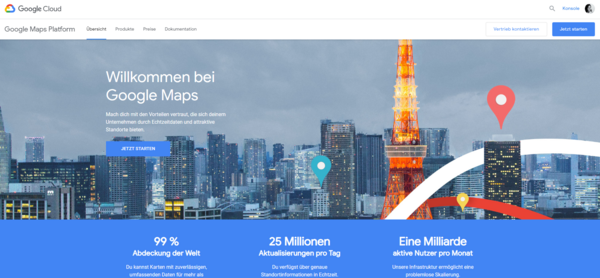
Google Maps platform activating and product choosing
After you click on the button "start now" it opens a inputwindow. There you can select the relevant product (normally just Maps). After the selection, confirm your entry by clicking on the "Next" button.
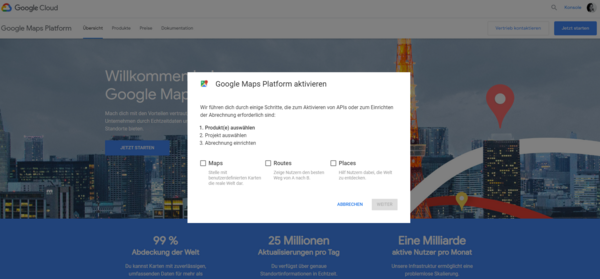
Apply new Product
In the next Step you can apply a new project on your Google Maps Platform. If you already have a existing project you can choose that one. Give your project a clear name. If you have more projects afterward, this will help you with your assigments.
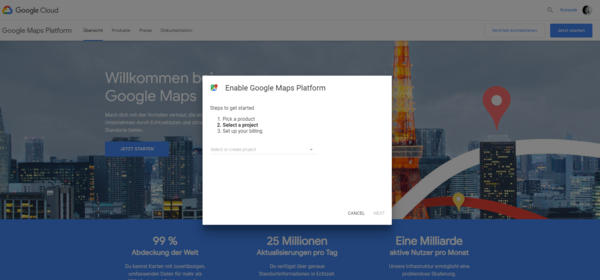
Approval for your registration
In the next step, you must now confirm your registration and give the consent to the terms of use. Select the appropriate options and confirm your entry by clicking on the "I agree" button.
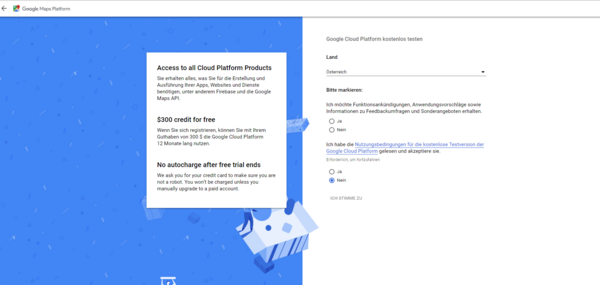
Create a payment profile
In the next step, you will be asked to create a payment profile and deposit your billing data. If you're using Google Maps platform for a company's website, select "company account" in the account type.
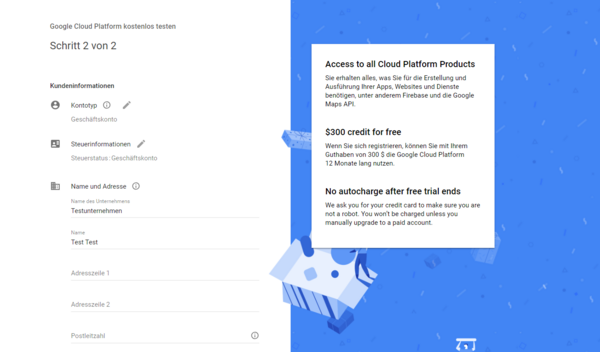
As a payment method, you can add a credit card or a bank account.
If all required fields are filled correctly, click on "Start free trial".
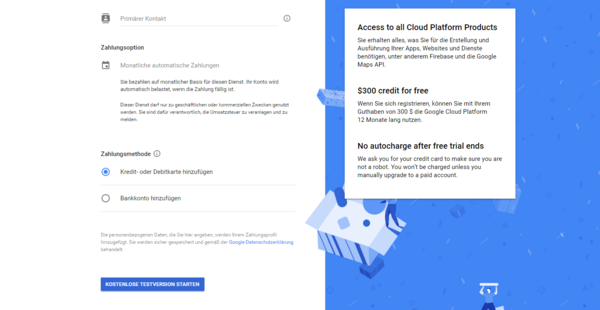
API Key generating
In this step you can generat the API Key. Click on "next".
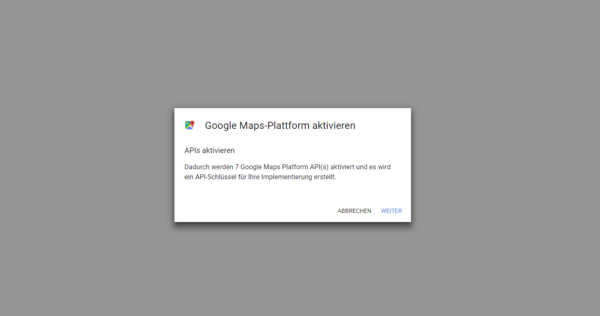
Your API Key will be created automatically. Copy the key and paste it into Google Maps application on your websie. Alternatively, you can also forward the key to your webmaster.
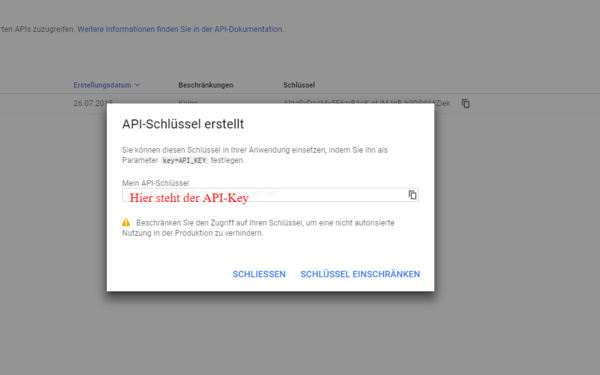
Restrict your API Key
In addition, it is recommended to restrict the API key to prevent unauthorized access. The restriction allows the API Key to be used for the services provided.
Example: restriction on domain, IP-address, app ...
If you need any help with the creation of your Google Maps API Keys, our technicians will help you with pleasure!




